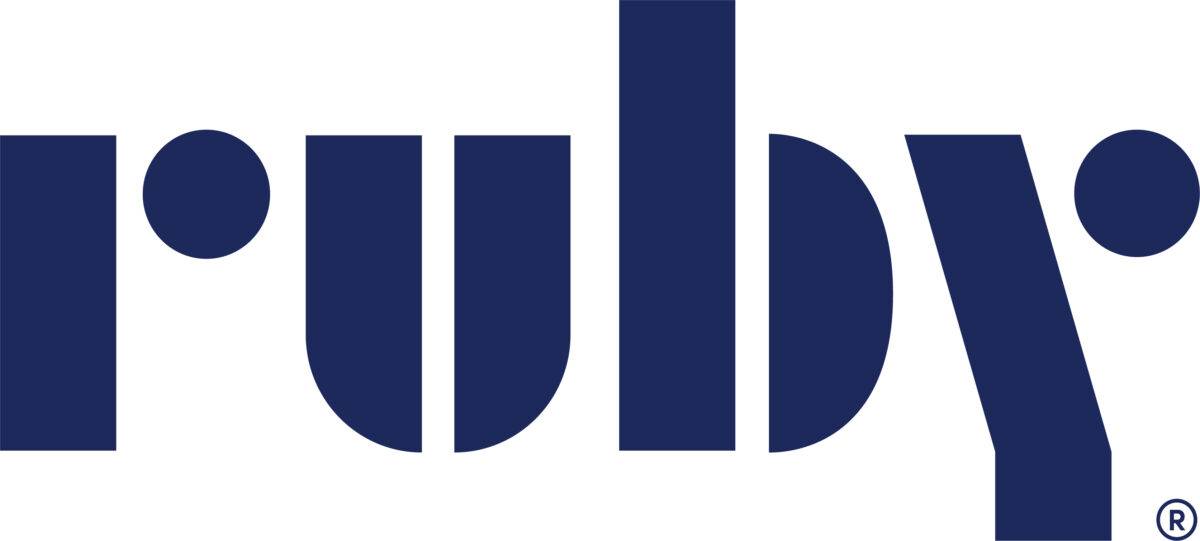Most small businesses do some sort of email marketing. And most small businesses would like to get better results from their emails.
But what does “better results” really mean? Typically, it’s more opens, clicks, and sales.
Unfortunately, open rate has never been a super-reliable metric, and it’s getting less reliable all the time. And sales? Well, people need to click on your email links in order to buy…
So let’s talk about getting more clicks.
Table of Contents
What is click-through rate?
Click-through rate (also referred to as “CTR”) is the percentage of people who click on at least one link in an email you’ve sent.
So if you send 100 emails and receive 20 clicks on links within that email, your click-through rate would be 20%.
What is a good click-through rate?
The short answer is… a good click-through rate is about 2.5%.
Just keep in mind that click-through rates can vary a lot.
Some industries tend to get higher click-through rates than others, for example. (News and entertainment emails? Lots of clicks. Tax preparation emails? Not so much.)
Some types of emails also get higher click through rates than others. For example, shipping confirmation emails typically get far more clicks than promotional emails. This is due to the nature of the emails: When someone gets a shipping confirmation email, they almost always click the tracking link to find out exactly when their order will arrive.
Timing can also affect click-through rates—by a lot. Different studies say different things about this, but here’s the gist: Send emails on weekdays, preferably in the mornings. That being said, test your send times, because your mileage may vary.
If you want to know how you compare to other email senders, know that about 46% of small businesses have click-through rates of 5% or less.
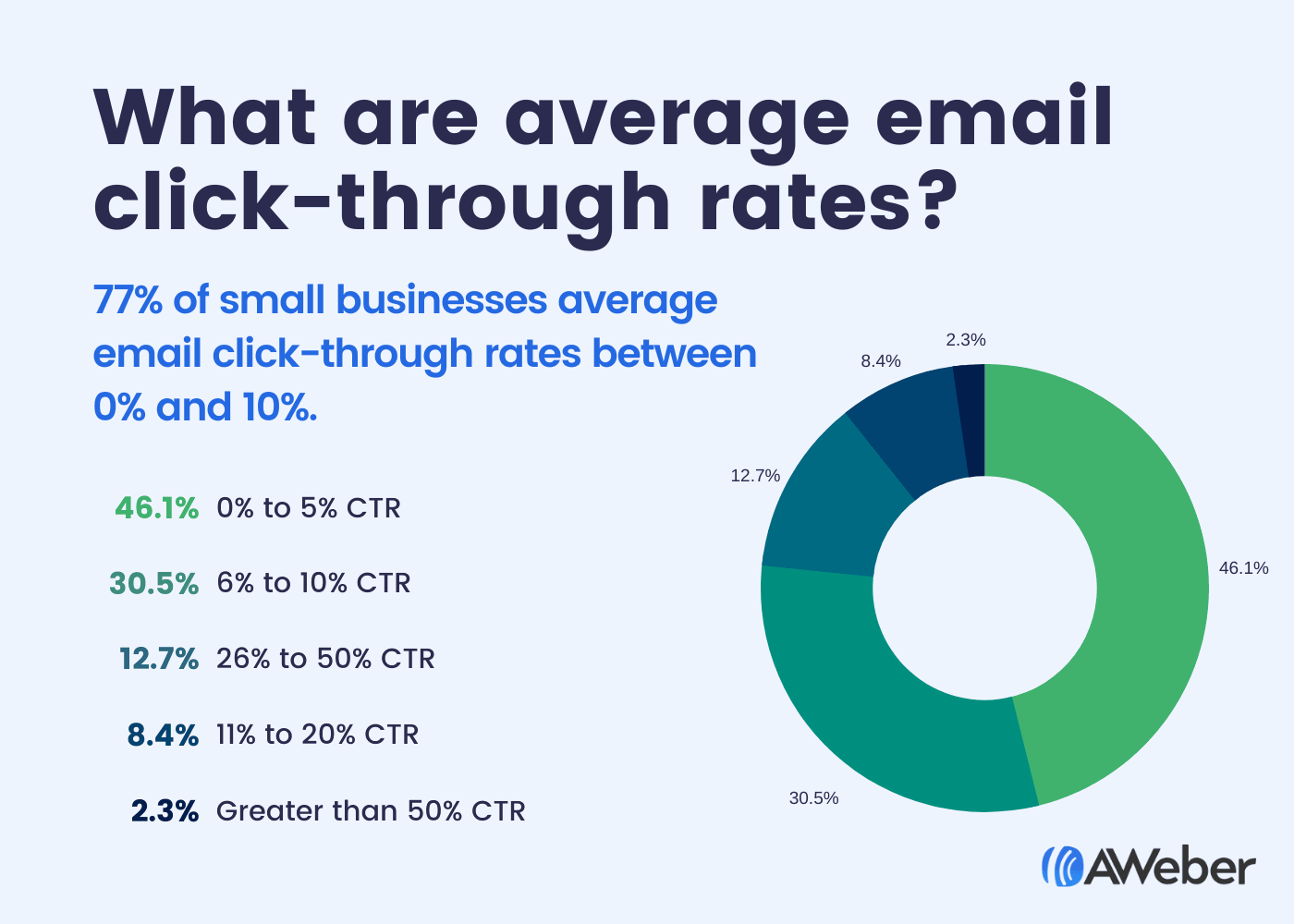
How can you get more clicks on your emails?
Regardless of the emails you’re sending, there are ways to get more clicks from your emails.
Here are our favorite ways to do that:
1. Have a clear call to action.
A call to action is the part of your email where you ask your reader to do something. It’s where the action happens, where the click happens. If a call to action is confusing, or not prominent enough, people are less likely to click.
Here’s an example of a clear call to action:
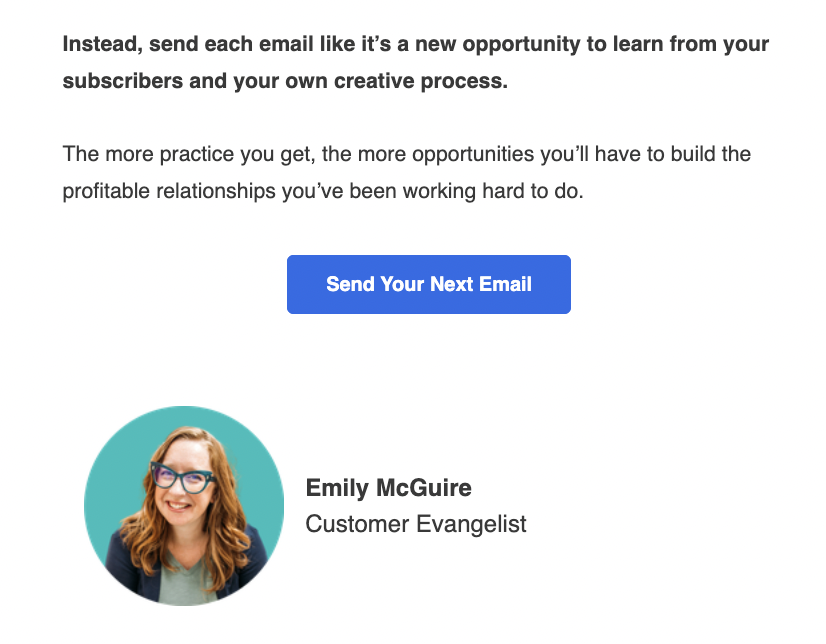
Here’s an example of a not-so-clear call to action:
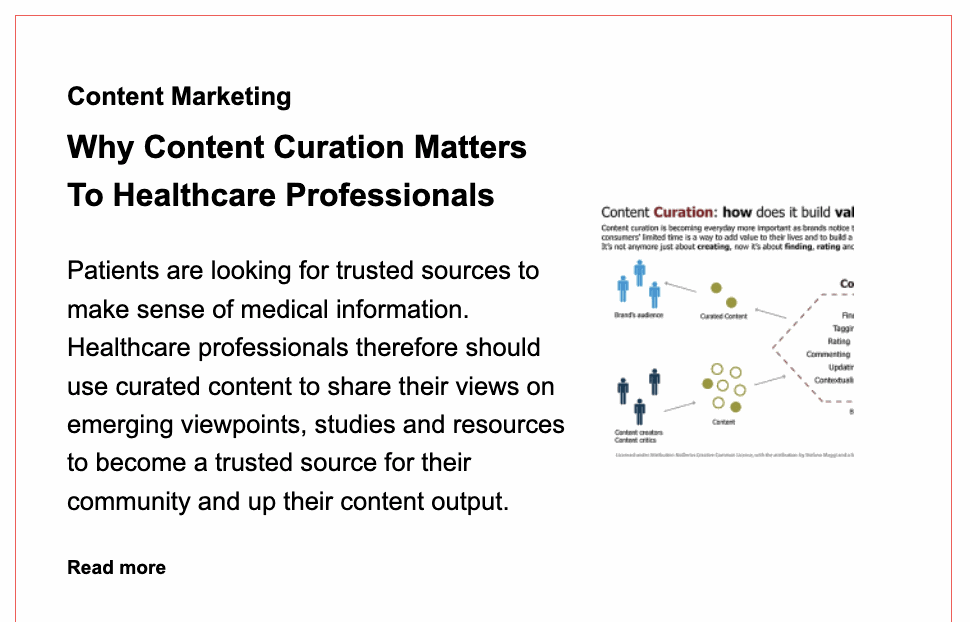
There is one proven, no-brainer way to make a call to action clearer: put less stuff in your emails. Less stuff = more focus.
2. Give people a reason to click.
Your readers are focused on one thing: What’s in it for them?
If there’s nothing in it for them when it comes to clicking on a link in your email, they aren’t going to click.
Part of this requires that you have something worthwhile to share on the other side of the click. But part of this is selling them on why they should click. Again—what’s in it for them if they take the next step?
Another part of this is using language that signals the benefits of clicking the link. For example, “read more” is a call to action that’s used all the time, but it’s not terribly compelling.
Instead of “read more,” think about what benefit the reader gets from clicking. Summarize that in just a few words—like “make more sales” or even “find out why.” Use hooks like that for your CTAs.
3. Segment your emails.
“Segmenting” your emails means you send more than one version of your emails.
For instance, say you’re sending emails for an employment agency. Instead of sending one email to everybody—employers and employees—you send two versions of the email. Two segments, one for each type of client.
This works because you’ve immediately made your email content more relevant to your readers. More relevance = more clicks. But it’s also another play on our last point about what’s in it for them. The more relevant your emails are to the people who receive them, the more those people have a reason to click.
4. Make your emails mobile-friendly.
About half of all emails are opened on mobile devices. Yet, many email senders still don’t optimize their emails for mobile devices. We are still seeing emails with super-tiny text, weird formatting, and hard-to-click links.
Emails are that hard to click… don’t get clicked.
So before you send another email, check how it looks on your phone. Try to click your email on your phone. Actually, go a step further—try to hold a cup of coffee with one hand, your phone in your other hand, and walk down the street and click on a link in your emails.
If that sounds unreasonably hard, remember: that’s probably what your subscribers are doing. We have to assume our readers are distracted and impatient when they read our emails. Because… they probably are.
Here’s an email that hasn’t been optimized for mobile devices:
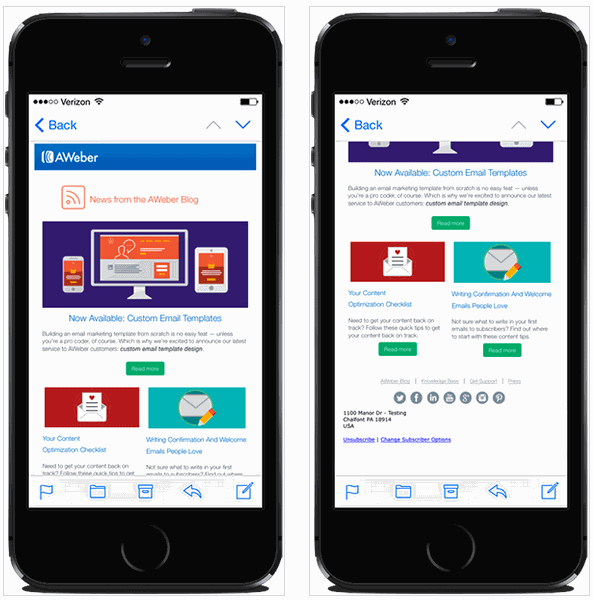
See how tiny those green call-to-action buttons are?
And here’s an email that’s optimized for mobile, and this easier to read:
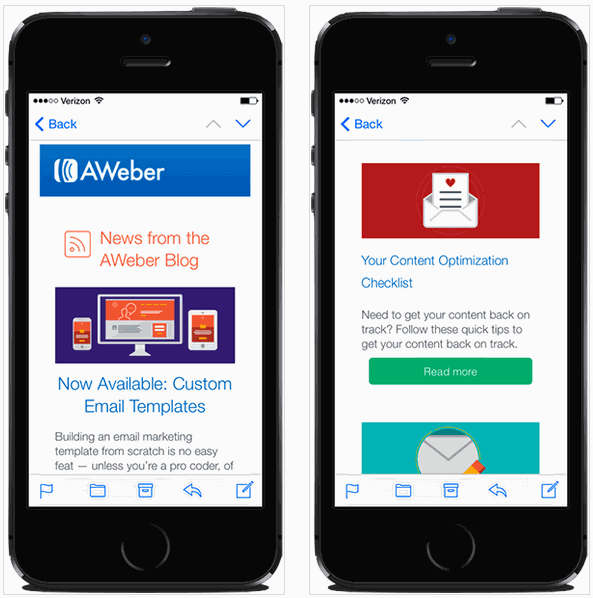
Note: If your email marketing service doesn’t automatically create a mobile-friendly version of your emails, consider switching to a new service.
5. Test your subject lines.
This might first seem more like a way to increase open rates, but subject lines have so much influence that they can absolutely influence click-through rates, too. After all, if people don’t open the email in the first place, they definitely can’t click on it.
Testing will be harder if your list is small (1,000 subscribers or less) but if you track your results and look for trends, it will help you understand what your audience responds to over time. This is critical, because while best practices are a good starting point, every list is different. Your list may break “the rules” of several best practices.
Pro trick: resend your emails to “non-openers.”
This is a great way to get more clicks from your emails, and to get more engagement from your emails overall. We’re not talking about spamming people with the same email every day (definitely don’t do that) but sending the same email twice to recipients who don’t open the first one.
Here’s the right way to do this:
- Only send a second email to people who didn’t open your first one.
- Change the subject line the second time you send it.
This works because sometimes we just don’t hit people at the right moment. And if we hit them at the wrong moment, they may just be doing a mass cull of their inbox and deleting everything they can, whereas at another time they would spend a little time with our emails.
You won’t get as many responses from your second email as your first, but you will certainly get more than if you didn’t send the second email at all. In fact, you can probably get about 20% or more clicks by sending the second email.
Remember: getting more clicks is a long-term project.
Ultimately, great click-through rates come from having a great relationship with your subscribers.
The email senders who get super-high click-through rates are almost always laser-focused on being good to their subscribers. They think about what’s best for their subscribers at every turn. They consistently send emails that actually help their subscribers. They build up their readers’ trust over time.
Take that philosophy to heart—and use it to inform not just email, but all your marketing activities—and you’ll set an excellent foundation for business growth.
For more email tips, visit the AWeber blog.
Are your digital marketing efforts bringing the right results to your business? Put together a plan that works with Ruby’s comprehensive guide: The lead generation playbook.