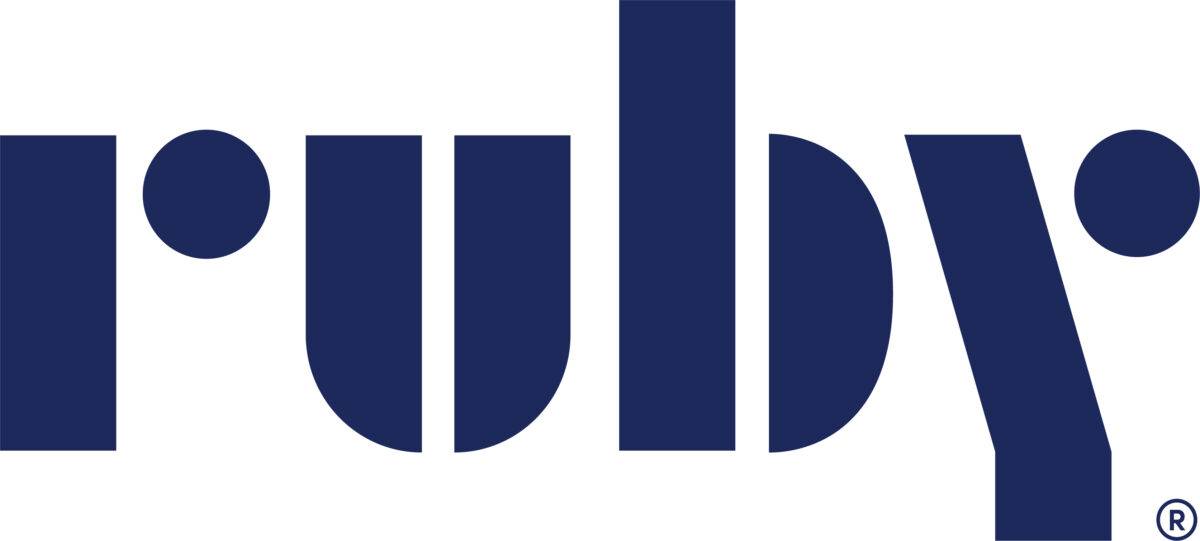I’ve lost count of how many times I’ve heard the phrase “fail fast, fail often.” It’s become one of those garden-variety bits of business advice like “push the envelope” or “think outside the box.” The idea is to make frequent mistakes to accelerate learning and growth.
Sounds like a good thing, right?
Maybe it’s just semantics but personally, as a user experience designer and researcher, the notion of failing fast and often has never inspired me.
Do we really have to “fail” our users and customers?
Or is there a better way to avoid exposing them to undiscovered usability issues in our products and systems and provide the people we serve with the best possible experiences?
Speaking from experience, I know there is.
The pitfalls of failing fast and often in user experience
I love the idea of experimentation and collaboration. By including customers and stakeholders early in our process, we not only validate our work with them, but we innovate with them.
My gripe with “fail fast, fail often” isn’t just about the “fail” component, but the “fast” and “often” parts. These words don’t carry the sentiment of how we work. We don’t fail; we experiment. In user experience design, working fast by skipping steps like understanding the problem, collaborating, and working iteratively tends to create friction. Why? Because users don’t like change. The more you change—and the faster you change it—the greater your risk of alienating the people whose experiences you intend to improve.
For example, think about your experience using Google.
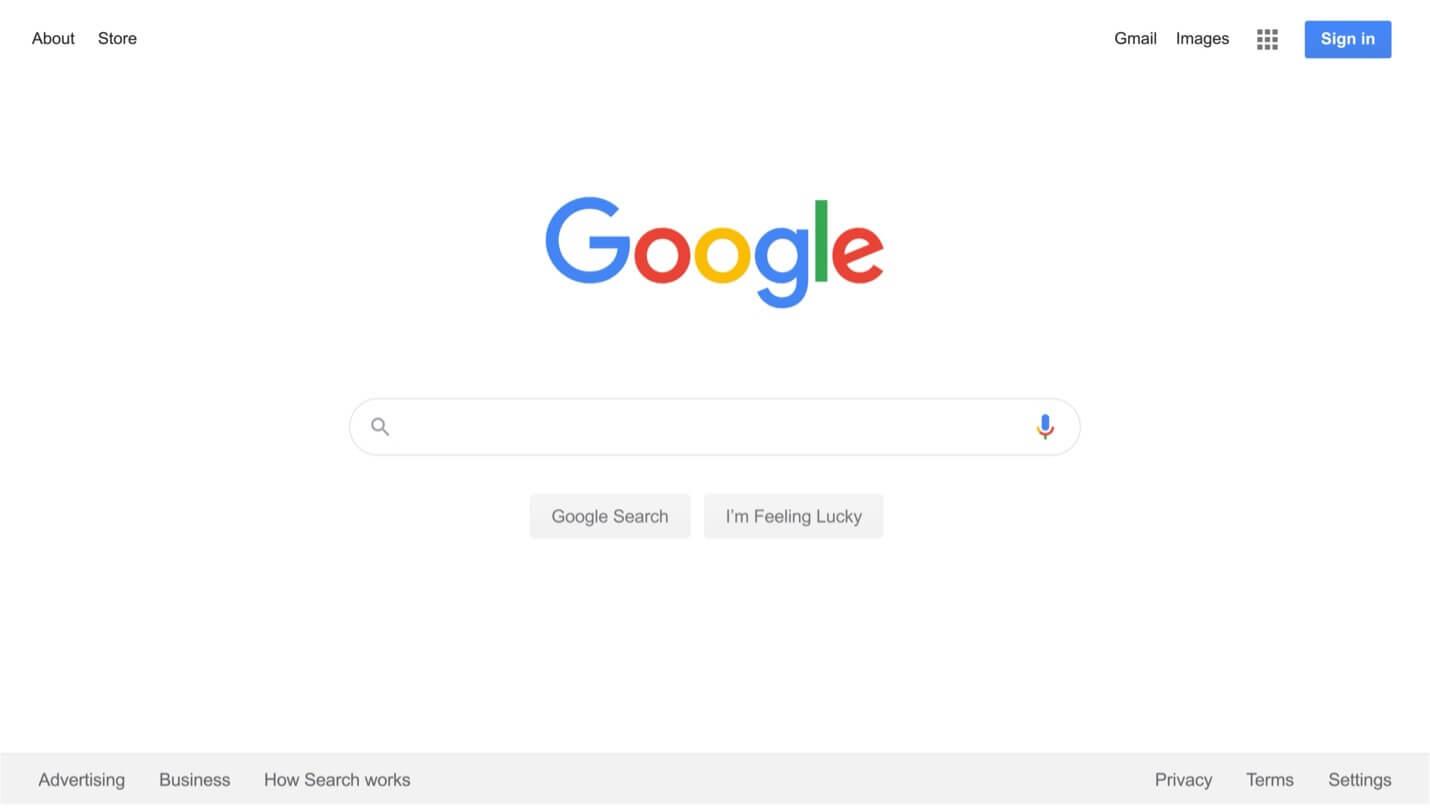
Imagine how you would feel if, one day, the search box and the logo switched places.
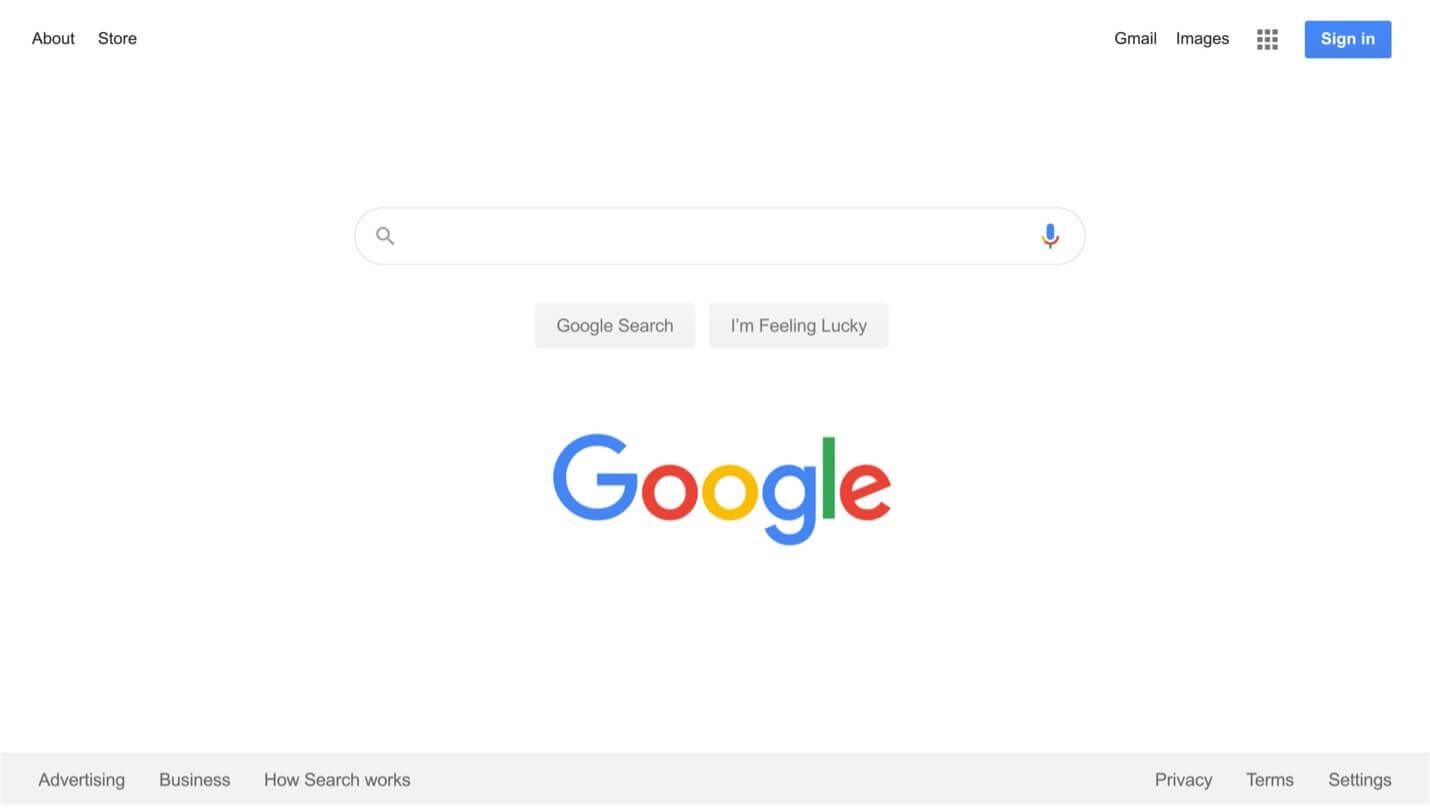
Now, imagine that it moved to the lower-right the next day…
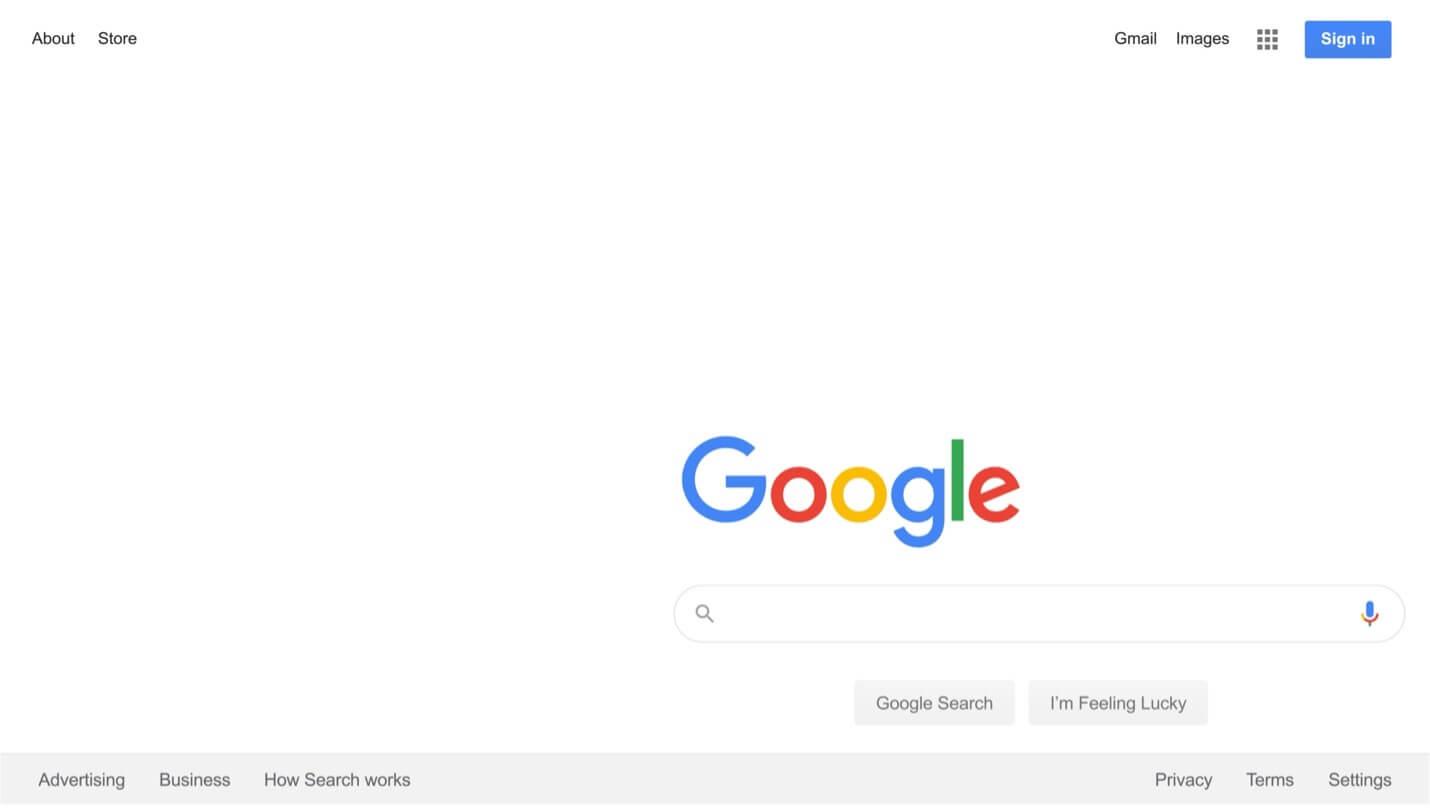
…and moved up again the next day—with the “Google Search” and “I’m Feeling Lucky” buttons swapped for good measure.
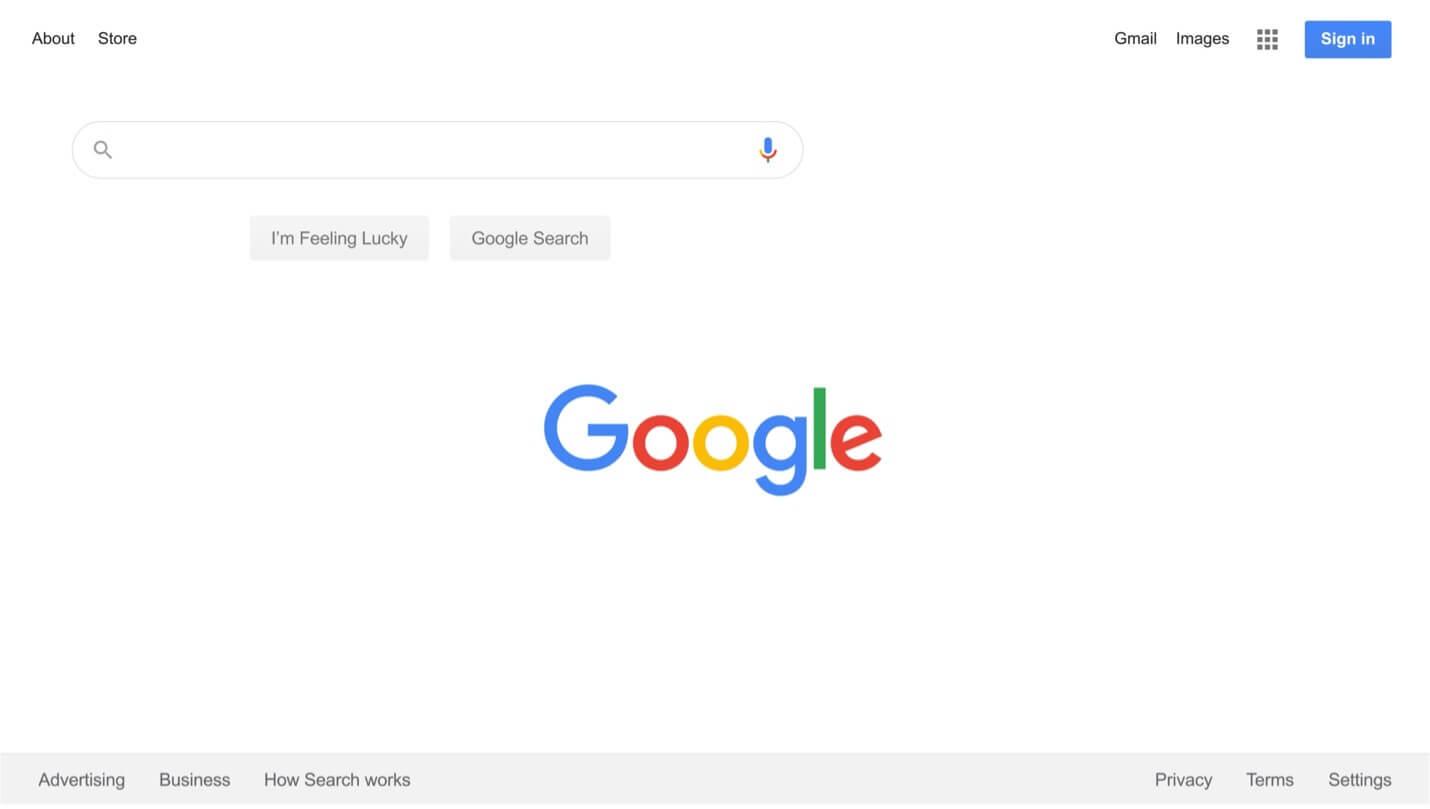
At that point, I’d probably start using a different search engine.
Being thoughtful about how you implement change is part of the user experience ecosystem of your product.
In this example, it’s not necessarily that the changes themselves are mistakes. From the perspective of Google’s (theoretical) Product Managers and UX Designers, maybe there are good reasons for moving the search bar to different locations on the page.
But the updates above would have happened too quickly, too dramatically, and too closely together. They wouldn’t have been delivered properly. As software engineer Alex Connolly writes in UX Collective:
“If you aren’t careful with the way you impose change on your users, they will hate it regardless. It doesn’t matter about how much time you spend on it, how awesome it looks, how much research you did or how awesome the technology is.
If you don’t deliver changes the right way, people will hate your changes regardless of how great they are.”
For most user experience updates, the “right way” is the deliberate, methodical, and inclusive way. In many senses, it’s the opposite of failing fast and often.
That doesn’t mean you have to sit back and keep things exactly the way they are ad infinitum, however. Google’s homepage, for instance, has evolved quite a bit since its launch in 1997:
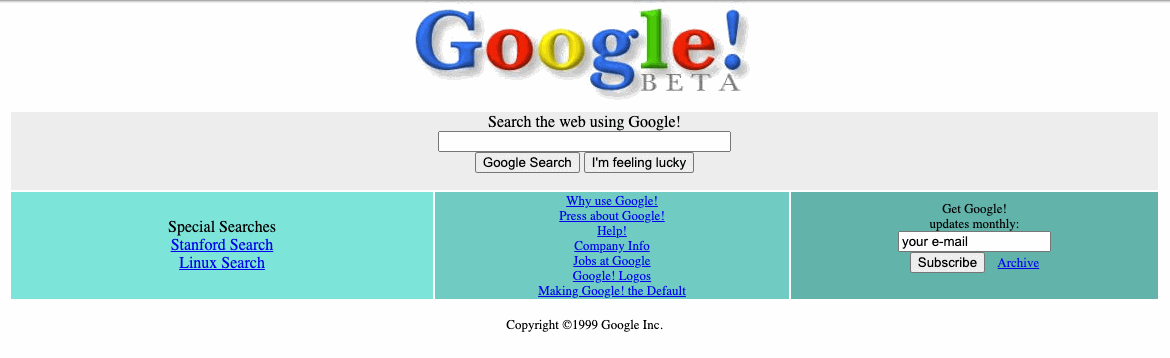
So, how do you implement updates the right way? Let’s look at a few ways you can make changes to user experience and try new things while ensuring ease of use throughout any transition.
4 steps to optimize user experience—without failing fast, often, or otherwise
1. Start with the big questions.
Successful design is intentional design. It serves a purpose. In other words, whenever you want to create or update something, make sure you have a reason behind it—a reason beyond “because it needs to change” or “because it will look cool.”
To determine your intentions for a user experience update, ask yourself and your team questions such as the following:
“What are we changing, and why?”
What element or elements of your user experience are you revamping? Why is the change necessary? Who asked for it, and who is it for?
The people involved in the project need to have a shared understanding of the “why” behind the change.
“How will this change improve users’ lives?”
Will it make something easier, faster, smoother, or more efficient? Will it give users enhanced or expanded options? Will it provide greater accessibility? Will it make people happier, safer, better informed?
“How will the change be delivered?”
What does the rollout schedule look like? Will you implement the change for all users at the same time? Keep in mind that every form of user experience optimization is a process, not an overnight flip of the switch. It should be planned and delivered over an extended period, typically weeks or longer.
2. Use the scientific method.
Whenever we work on a user experience update, We try to approach it as a scientist would. Doing so allows us to not only think as objectively as possible about the what and why of the design, but also understand the various steps and resources the work might require, so we can plan accordingly.
We follow a version of the scientific method, which starts with observation (noticing the problem) and questioning (which we explored in step 1).
From there, we come up with a hypothesis. Think of this as a proposed solution or an if–then statement. It’s the guiding principle and framework for the change.
“Successful design is intentional design.”
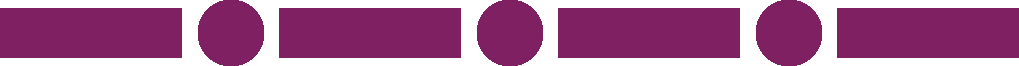
“Successful design is intentional design.”
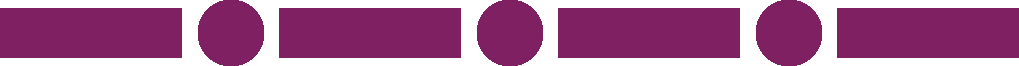
For example, let’s say you’ve observed that a significant number of people visit your website every month, but that relatively few sign up for your mailing list. You know you’d like to change something to improve the number of signups. After giving it some thought, you determine that you’d like to redesign the “subscribe” button in your mailing list form. Specifically, you’d like to make it larger.
Here’s where you would come up with a hypothesis: If you make the button bigger, then more people will sign up. No, you don’t know that that will happen for sure, but you can make an educated guess.
To prove a hypothesis, you need to test it. Then test it again, and again, and again, and again… You get the idea. The more you test your hypothesis, the more information you’ll gather about what change is truly necessary and how best to implement that change.
3. Collaborate.
User experience doesn’t happen in a vacuum. Every design decision affects multiple people—your customers and clients, as well as your team members—and involves multiple decision-makers. The best user experience professionals know how to work across departments and functions, gathering input from various stakeholders along the way.
Successful user experience designers also understand that not everyone feels comfortable using the same channels to provide feedback. Some people like to talk during meetings and calls, for instance, while others may prefer responding to anonymous surveys.
Designers Linn Vizard and Rachel Grossman explored the role of collaboration in-depth in a wonderful article on Adobe’s “Thinking Design” blog, by the way. Read “Putting User Experience in Context: Tips for Using Collaboration to Improve UX Maturity in Your Organization.”
4. Take an active role in helping users navigate changes.
The work doesn’t end when a change is decided upon. Implementation takes time, effort, and a diverse team of people helping to deliver the change. Particularly for large-scale updates, an active approach to helping users navigate changes can make the difference between positive and negative sentiment, engagement and disinterest, adoption and abandonment.
Set expectations early. When you know a change is coming, think ahead and determine how you’ll communicate it to the people it affects. You don’t need to tell everyone everything, but continual glimpses and teasers help people feel comfortable about the change and whet their appetites for what’s next.
“Everyone’s experience matters—don’t listen to only the loudest voice.”
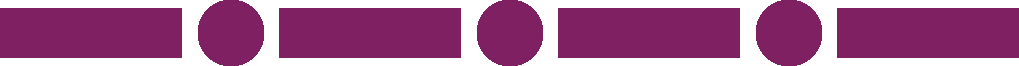
“Everyone’s experience matters—don’t listen to only the loudest voice.”
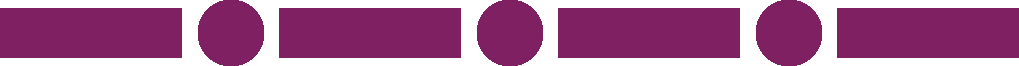
In many cases, it’s a good idea to roll an update out in stages, for different groups at different times. If the update you’re working on affects dozens, hundreds, or thousands of people or more, changing everything for everyone at once could overwhelm your team and systems.
Once the change has been implemented, maintain a long view. It’s important to squash bugs quickly, but keep in mind that a seemingly major day 1 concern may be a non-issue by day 30. In some cases, users just need time to adapt to changes. If the change is a positive one, they’ll forget entirely about the previous iteration given enough time.
Finally, make sure to keep the conversation going. Continue collecting and acting on feedback. You’ll earn your users’ trust and gain valuable insights into how to make the next change even more useful to them. Remember: there’s a spectrum of stakeholders, and everyone’s experience matters—don’t listen to only the loudest voice!
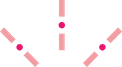
The bottom line? Effective user experience design is intentional, expansive, and often quite slow. It requires a great deal of planning, testing, and collaboration.
Mistakes will certainly happen, of course, but they shouldn’t be the goal. Anything that draws attention to itself doesn’t exactly serve the user. After all, good user experience is invisible. Many of the best updates are the ones users don’t notice.
So, instead of failing fast, failing often, try designing deliberately and inclusively, failing sometimes, and communicating often. No, it’s not as catchy, but it’s better for you and the people you serve.
Terri Haswell is Sr. Director of UX & Customer Research at Ruby.
By the way, these same considerations apply not only to product design, but to every element of your customer experience.
To provide your customers with the best experiences possible, make sure to continually, actively, and thoughtfully optimize your customer service. Ruby has distilled everything you need to know into a handy checklist. Find it here.