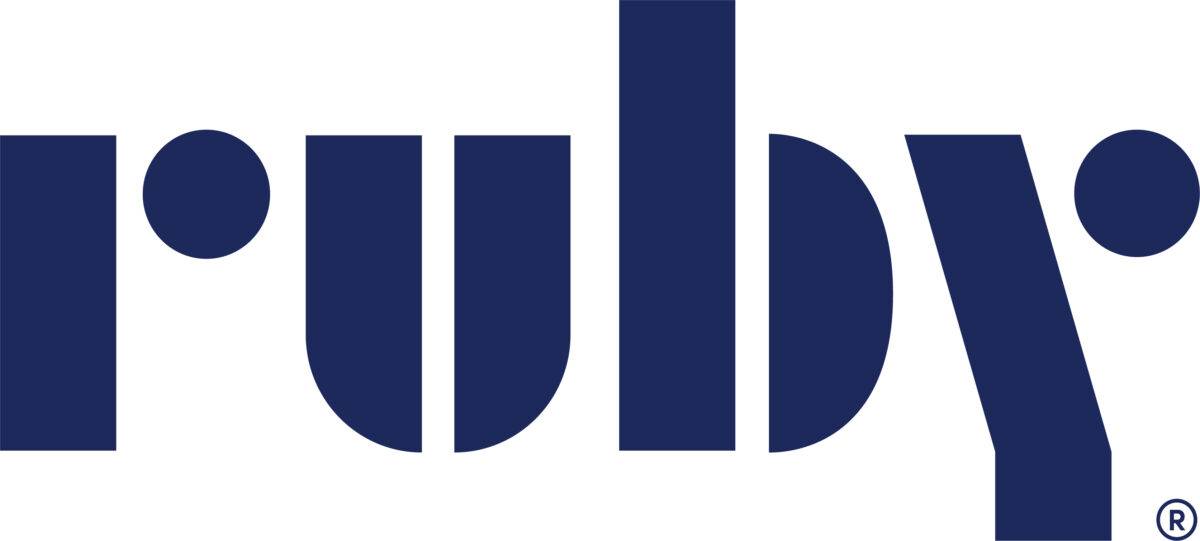Stay ahead. Improve efficiency. Eliminate busywork. Embrace technology.
Easier said than done, right?
Attorneys and law firms of all kinds would love nothing more than to streamline their practices and claim more time for themselves with tech tools—but making it happen isn’t always easy. Change can be painful, particularly when multiple stakeholders are involved. In fact, according to the 2020 Future Ready Lawyers Survey, 53% of 700 legal professionals surveyed said the greatest barrier to change in law firms is the difficulty of change management and leadership resistance to change.
The legal technology pros at Lawyaw have helped numerous attorneys and firms effectively manage change and prepare for new technology. In an article on their site, they offer advice on how to do exactly that. Specifically, they recommend focusing on the “why” behind the change, painting a clear picture of the “before” and “after,” and managing internal objections proactively.
Here are a couple more of Lawyaw’s tips:
Assemble an implementation team.
Adopting new technology is not a one-person job. You need a dedicated team to manage separate parts of the change, from evaluation to training.
In general, the more people using the software, the bigger the implementation team because you’ll want to have advocates of the new solution helping with outreach to the rest of the organization.
Here is an effective makeup of an implementation team:
- Project owner: Usually the person spearheading the change. It could be a partner, the CEO, or another experienced member of the team. This person will assign other roles.
- Project manager: In charge of organizing the implementation process, including working out the budget, defining technology requirements, and forming a list of potential vendors.
- System administrator: Works (often with IT) to oversee the system’s setup. This should be a tech-savvy individual since some software setup can verge on complicated.
- Superstar end-user(s): The go-to person (or people) who act as a liaison between end-users and the implementation team. During implementation, superstars will be available to help troubleshoot with end-users.
Drive user adoption with quality training.
No one wants to use something they don’t fully understand. If your team isn’t properly taught how to do something, they will revert back to old, less efficient systems.
Firms take on new technology. Everyone is excited. But, after those initial onboarding meetings, no one is using it and the ROI remains unseen. That’s why it is so critical to create an effective, personalized training program—one that makes relevant team members feel comfortable with the new platform.
To optimize training for your team on the new system…
- Leverage influential users: Along with your superstar, those who are succeeding more quickly can help those who are struggling.
- Document the processes in a centralized location: Sometimes lawyers just want to figure it out on their own. They can easily do that if the processes and technical information are easily referenced.
- Host individual sessions: Some people might not voice concerns or challenges in a group session.
- Focus on the most critical features: It is easy to become overwhelmed by all the bells and whistles of new software. To avoid flashbang, stick with the most important features at first. Then, when people are comfortable, you can move onto others.
These are just a couple of the ways attorneys and firms can ensure smooth and successful change management. For more, read the full article, “Managing Change and Preparing for New Technology.”
Another simple way to save time? Legal document automation. By transforming your documents into easy-to-fill, reusable templates, you’ll gain serious time back in your day. You’ll also reduce waste, minimize errors, and create better experiences for the clients you serve. Learn how it works at Lawyaw.com.
(Speaking of better client experiences and more time in your day, did you know that Ruby can double your billable hours? Find out how.)