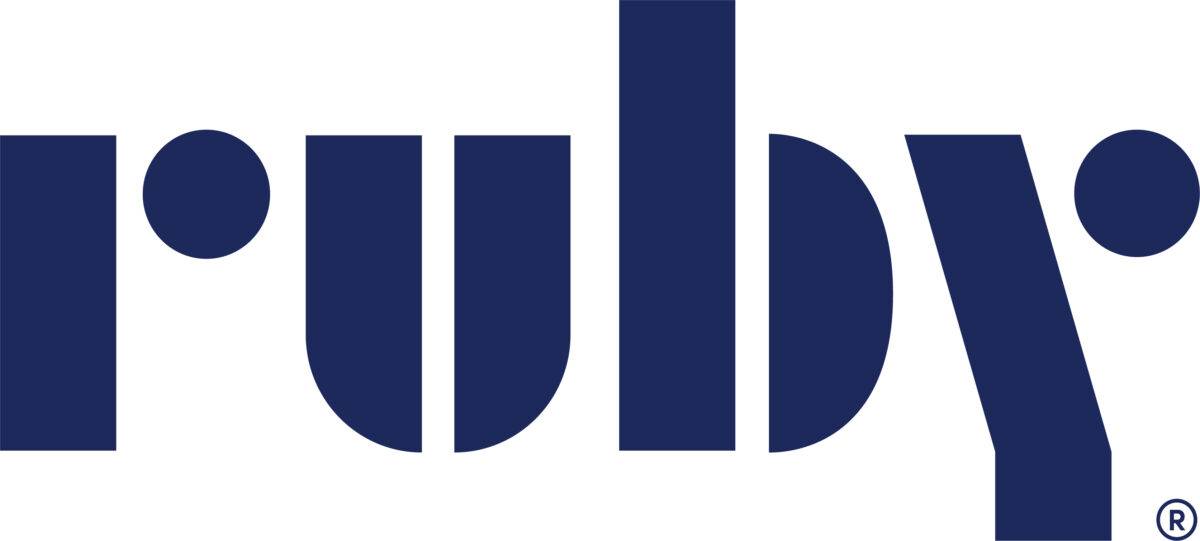See Ruby in Action
Solutions
Discover how Ruby’s receptionists elevate every caller interaction, from quick answers to seamless appointment scheduling.
Customer stories
Resources
Discover how other small businesses have secured success by investing in customer communication.
Legal
Attorneys, small firms, and other legal professionals.
Home services
Roofers, plumbers, HVAC, landscapers, and contractors.
Business services
Marketing firms, IT, insurance agents, designers, and agencies.
Healthcare
Doctors, dentists, solo practitioners, chiropractors, and other providers.
Financial services
CPAs, business consultants, tax experts, and financial advisors.
Small businesses
Freelancers, solopreneurs, small teams, startups, and more.
Ruby partners
Who we serve
Teaming up with best-in-class organizations to grow your business.

What's your customer service score?
This 5-minute quiz shows you how your business stacks up.
Take quiz