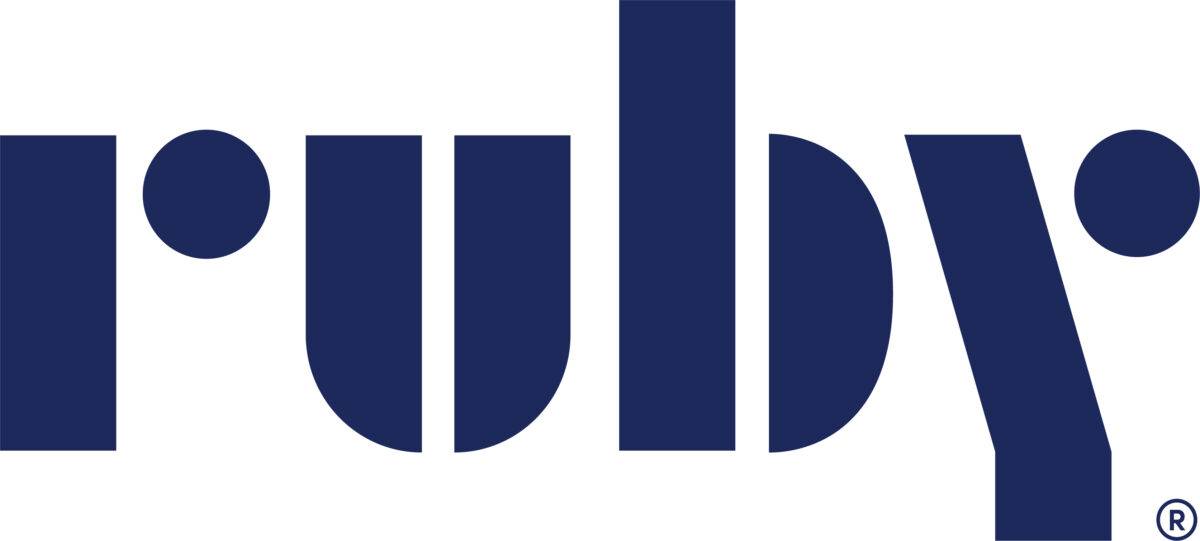Do you run a service-oriented business where you need to meet clients, customers, or patients all day? If so, you already know what a pain it can be to do all that appointment scheduling! But there’s no way around it—scheduling is a necessary (and time-consuming) aspect of your work.
Still, there are always ways to make such administrative tasks less burdensome. In fact, establishing an effective scheduling system is simpler than you might think! So let’s review six practical steps to flip your scheduling process over to easy mode.
1. Leverage the right tools.
What are you using to do your scheduling? If you haven’t opted for an online scheduling tool, you and your customers are missing out on a load of convenience!
For example, online, mobile-friendly platforms like Calendly allow users to easily share their real-time calendar availability with a simple link. Customers can see the times you’re free and pick the one that works for them.
Other great tools include:
When choosing a scheduling tool, make sure it’s straightforward, syncs seamlessly with your digital calendar, and features automated confirmations and easy rescheduling options.
2. Minimize back-and-forth conversations.
The more time you spend scheduling, the less you spend earning! The whole scheduling process needs to be as streamlined and efficient as possible. This means shaving conversations down to the essentials and cutting out wasteful back-and-forth communications.
Take time to familiarize yourself with your scheduling tool’s features so you can extract the full benefit of them. But make sure that, on the customer’s end, the process is simple enough for them to understand what to do almost instantly.
The goal is for them to be able to book appointments independently. Try to eliminate any need for phone calls about scheduling. If they’re a must, then aim for a very short call where everything gets taken care of during that call.
It helps to prepare beforehand by having the client’s information up so you can cover any pertinent details promptly—and cut down on follow-ups. Those tiny chunks of time you free up will accumulate into considerable savings of time and effort!
3. Keep your calendar updated.
Don’t like to update your digital calendar? Then ultimately you’re only making more work for yourself.
Regularly updating your calendar will allow it to reflect your true availability to customers. Otherwise, you could double-book yourself and end up having to cancel an appointment at the last minute. If it’s a customer’s appointment, that won’t exactly convey a positive message to them.
Even worse would be if you forget to cancel and then you’re not there when they show up to meet you! So whenever you need to block off some time for any reason—whether it’s for a trip to the gym or an office birthday party—always remember to update your digital calendar ASAP.
4. Consistency is key.
Keeping your calendar updated is important, but ideally, you also want to keep it consistent, too.
Customers expect businesses to have fairly predictable hours. This is even more important if you have repeat clients who like to book regular appointments for the same day of the week and time slot.
Consistency makes scheduling more convenient for clients and can help you manage your time more effectively, too! Consider blocking off regular “office hours” when you’ll always be available for customer appointments and “personal hours” for whatever else may come up.
5. Send automated reminders.
When a customer misses an appointment, it’s likely as much of an inconvenience for them as it is for your business. That said, missed appointments aren’t good for anyone. If your policy is to charge for no-shows, even if it’s fair to your business it can still bother some customers. Conversely, if you don’t charge, you’ve lost revenue.
Your best bet? Be proactive in minimizing missed appointments by sending automated courtesy appointment reminders! These can be sent via email, text messages, phone calls, voicemails, or through your scheduling software. You aren’t limited to just one of these methods. Many businesses send reminders via two (or more) methods.
6. Engage in pre-qualification
Depending on your type of business, it may be beneficial to pre-qualify prospective clients.
“Gathering information on the front-end is critical,” writes Solo PR Pro, “not only when it comes to winning new business, but also to determine if that business is worth being won.”
Fortunately, there are several easy options when it comes to pre-qualification. An effective virtual receptionist solution can do it for you, or you can automate your lead capture process. (And by the way, both of these capabilities are included in every Ruby plan!)
Business can be complicated. Scheduling doesn’t have to be.
By implementing these client appointment scheduling strategies, you’ll have a streamlined process up and running in no time. This will not only serve your operational needs but enhance the overall customer experience. Remember, in the eyes of the customer, a well-organized schedule reflects a well-managed business they can trust.
Did you know Ruby can schedule appointments for you? We work with your preferred calendaring system through your website, so you’re never double-booked! Learn more.