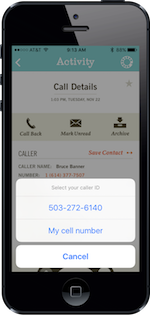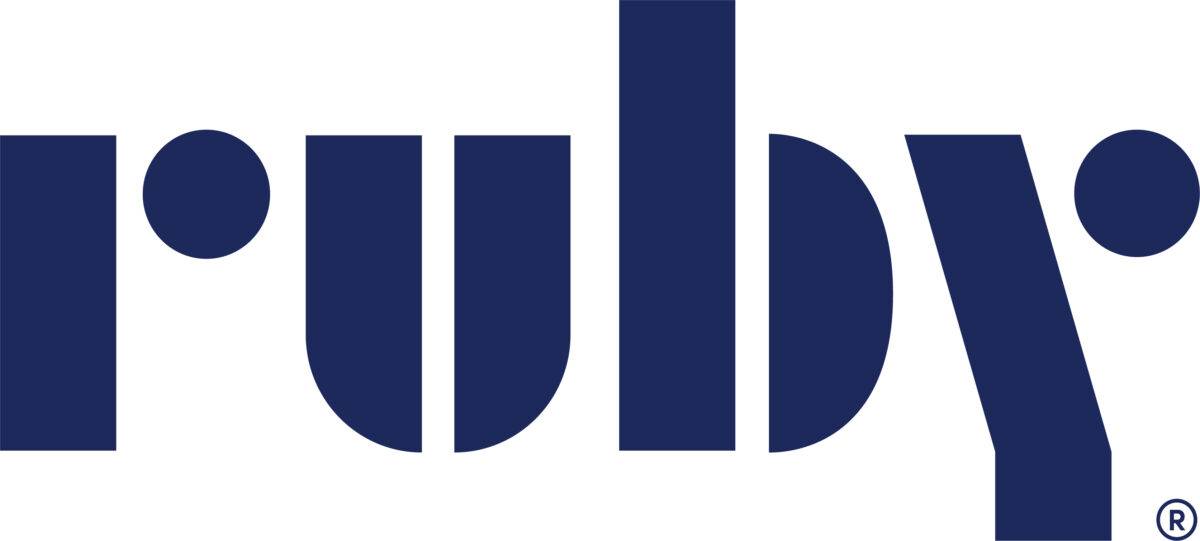At Ruby, we’re always looking for ways to help streamline life for small business owners. Entrepreneurs are busy people after all, so anything we can do to save you time, effort, or money is a winner. The Choose Your Caller ID feature in the Ruby mobile app does just that by letting you pick which caller ID to show when making calls from your cell phone.
So, how does this help? The ability to show your company’s caller ID on cell calls makes it possible to eliminate your traditional phone bill, helping you cut monthly costs. No need to be tied to in-office phone equipment or a second business-only cell phone. All you need is your personal device and the Ruby app!
If you’re not ready to cut the cord just yet, this feature can still make your life easier. For small business owners, there is often little to no divide between work and personal life. With the Choose Your Caller ID feature, you get to maintain a little separation in keeping your personal number private and driving call traffic to your company’s business line instead of your cell. Even when you’re out and about, calling from the app lets you have that business presence from wherever you are.
If you’ve ever made a WiFi call, you’re probably familiar with the spotty connections and dropped interactions that are associated with them. We built the Choose Your Caller ID feature to send calls over the traditional cell carrier network, not WiFi, which translates to the best possible connection and sound quality.
Save the extra phone bill, keep your cell number private, and make business calls from anywhere using the latest Ruby mobile technology! Choose Your Caller ID is included in the standard Ruby service offering and available to all Ruby customers by installing our Android or iPhone app. Every Ruby customer automatically gets a business number to call from, but we’re happy to host any number you like. Just give us a call at 866-611-7829 or email staff@call-ruby.com to get set up!