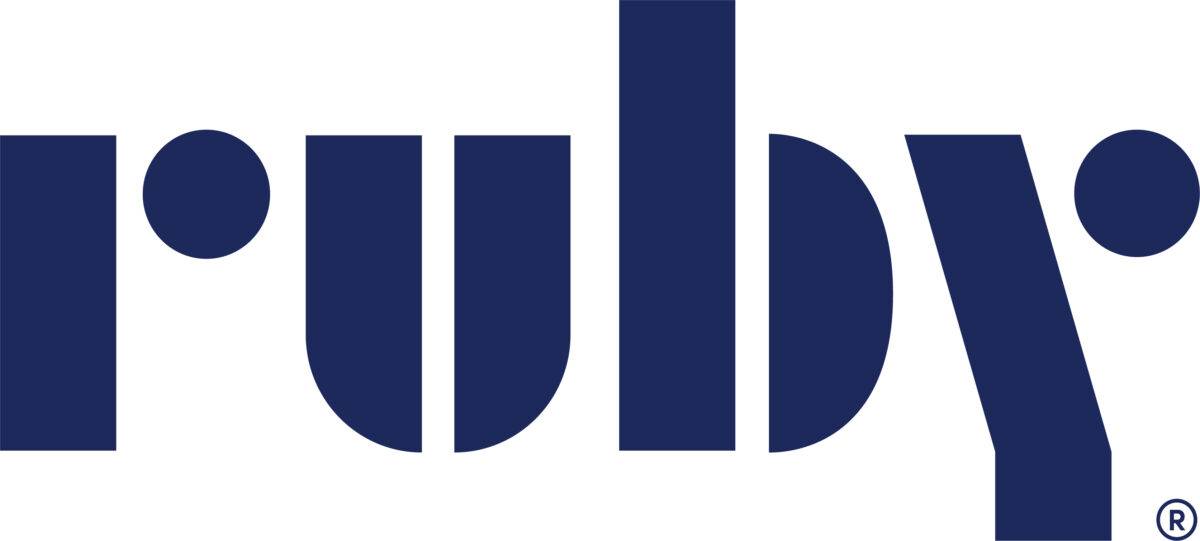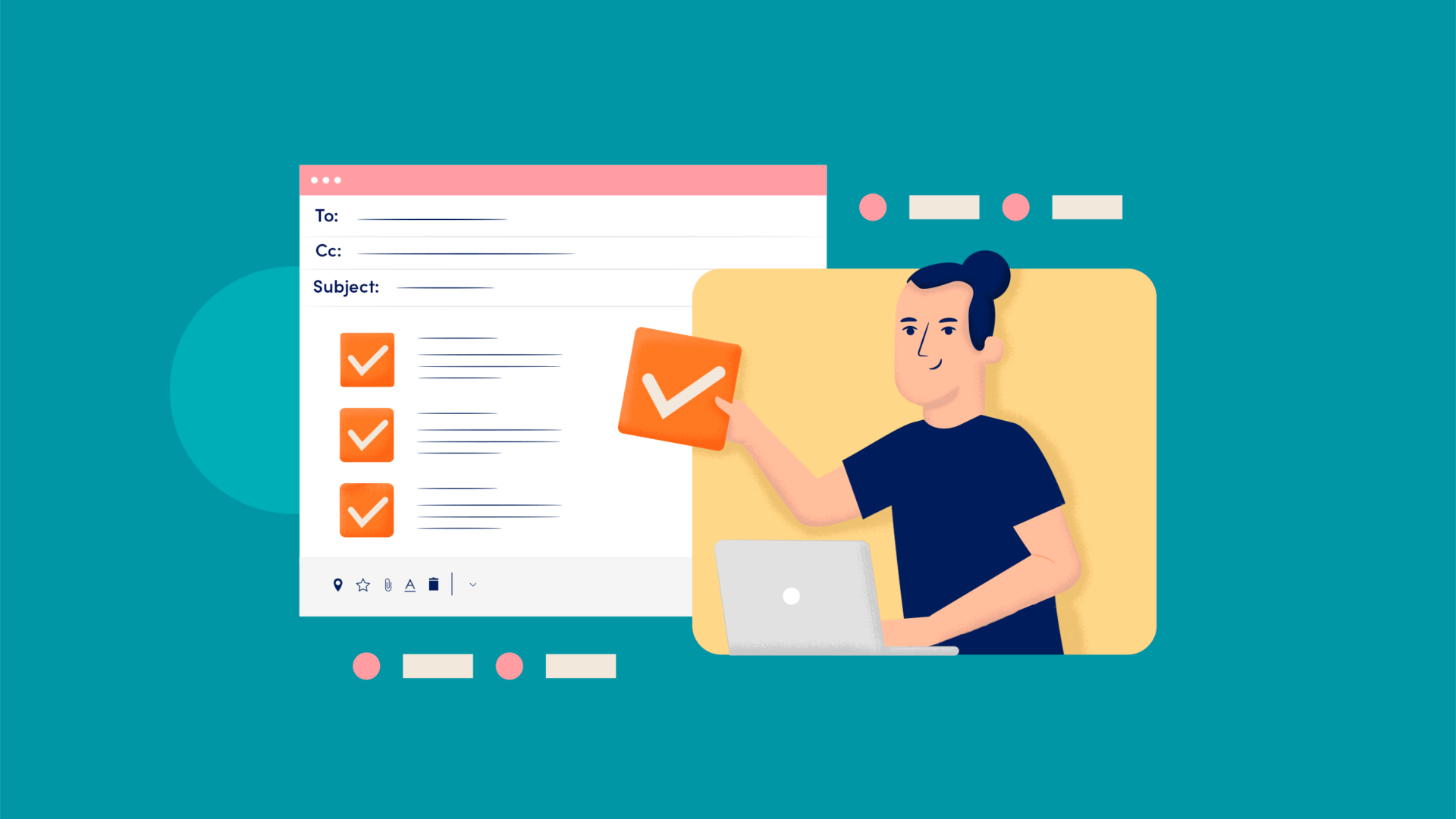
I got 127 emails yesterday. I’d be lying to you if I said I read all those messages. And I’d be lying if I told you each was worth reading. The fact is that we all receive more emails than we have time for.
And yet many of us also contribute to the noise in others’ inboxes. We send emails that don’t adequately take our recipients’ needs into consideration—and get ignored, archived, or even deleted on sight as a result. Those of us in marketing are especially guilty of sending irrelevant, unhelpful messages to potential customers. And don’t get me started about people asking for donations…
So, how can you make sure people actually read your emails? Follow these tips to start sending better emails today.
9 tips for sending emails people will actually read
1. Get the subject line right.
The subject line is the first thing your reader will see. It’s also the one thing they will commit to memory when searching their inbox for your email they saved in a folder somewhere. Writing a good subject line takes practice. Fortunately, you might already be sending emails all day long—which means lots of opportunities to practice writing subject lines.
Consider using a call to action in your subject line. Not only will it be more memorable, but it will let your reader know right away what you need from them or what the goal of your email is. Remember to keep it short so it doesn’t get cut off.
An effective call to action in your subject line might look something like this:
- “Check out this article I found.”
- “Can you call me when you get a chance?”
- “Join the office cookie swap!”
2. Start with a warm greeting.
You start your emails with a greeting, right? You’re not one of those people who jumps right into your email without saying hello first, are you? One of those people who writes emails like this?
“call me asap –rick”
Don’t be that person. Don’t be like Rick.
The greeting you use to open your email will set the tone for how the reader receives your message. Starting without a greeting is a bit stiff—especially if you’re the more senior colleague.
A warm greeting helps you…
- Establish a positive first impression.
- Set the tone for the conversation (Is it formal or informal? Serious or lighthearted? An important exchange or a brief check-in?).
- Build a personal connection.
Not sure what words to use? Business Insider published a great piece on greetings you should use and greetings to avoid. Check it out here.
3. Be careful with a recipient’s name.
No one likes being called the wrong name. The same goes for seeing their name spelled incorrectly, or even with the wrong capitalization. And definitely don’t call them by a nickname without asking!
An error with someone’s name might be an honest mistake on your part, but it can make the recipient feel unimportant and cause them to emotionally disconnect from you. Of all possible typos, this is one to be extra careful to avoid.
Always triple-check a recipient’s name to make sure…
- It’s spelled the way the person spells it (e.g. Natalie vs. Nathalie, Sarah vs. Sara).
- It’s capitalized correctly (e.g. Sarah vs. sarah, DeShawn vs. Deshawn).
- It includes any accent marks the person uses for their own name (e.g. José vs. Jose).
- You’re not mixing up someone’s first name and last name (e.g. David Johns vs. John Davids).
Lastly, when you’re sending marketing or sales emails to a large list of people, make sure you either a) have a name for everyone on the list, or b) have a back-up option if no name is available. “Hi there” is 1000 times better than “Hi [FIRST_NAME].”
4. Keep your email as short as possible—without leaving out important details.
You want to offer enough information without being too wordy. Unnecessary information is a waste of your time to write—and probably won’t get read anyway.
To keep your emails short and sweet, make sure to…
- Get to the point early.
- Break up long paragraphs, and use bulleted lists for scannability.
- Avoid unnecessary words like “just” (as in, “I just wanted to…”).
Be concise, but be clear. If you’re too brief, you’ll end up going back and forth with email responses as the recipient asks for more information.
The Muse suggests keeping your email messages to five sentences or less.
5. Check your spelling and grammar.
I write for a living, and I still run every email I send through a spell check. Even then, a mistake reaches the other person now and then. No matter how many times you reread what you wrote, grammar and spelling mistakes occur from time to tiem.
(Yes, that one was on purpose.)
In any case, errant typos happen, and that’s okay. Your friends and colleagues are probably more forgiving of mistakes than you may think.
When you’re sending an email to a customer or client, however, you’ll want to be extra careful. A study conducted by researchers at The University of Michigan found that grammar and spelling mistakes in emails sent to people the sender doesn’t know personally will lead the reader to judge the sender unfavorably.
I know this may sound intimidating if you’re not a strong writer or you’re not fluent in the language you’re using to write your email. In that case, it can be helpful to have someone else, such as a co-worker or friend, review your email before you send it. When in doubt, be yourself and try to write the way you speak. Read your words aloud and see how they sound before you press “send.”
6. Make sure your email signature has complete and up-to-date contact information.
A good email signature should include:
- Your first and last name
- Your preferred pronouns
- Your title and department (helpful for professional emails when you’re part of a large team)
- Your company’s name
- Links to your company’s website and one or more social media profiles
Keep in mind that many people read emails on their phones, so make sure your email signature is mobile-friendly. You can send yourself a test email to check.
(Don’t know how to create an email signature? Type “email signature generator” into Google, and you’ll find plenty of free options to choose from.)
7. Make the email interesting.
Okay, I know this one sounds vague. But there’s an easy trick to writing more interesting, exciting, and/or engaging emails.
And that trick is…
Wait for it…
(See what I’m doing here?)
Vary your sentence and paragraph length. Some thoughts are worth expanding on in long, flowing sentences that gently guide the reader, like a babbling brook guides a hiker, to an eventual, inevitable conclusion. Other times, short is best.
Like, really short.
Also, don’t be afraid to use exclamation points once in a while! An exclamation point is a valid form of punctuation!
Three exclamation points in a row—not so much!!!
An exclamation point following a question mark, however?!
Intriguing—when used sparingly!
Ditto for ellipses…
8. Show gratitude.
Some of us might apologize too much (sorry about that), but there’s no such thing as saying “thank you” too often.
When you don’t thank a person in your email, you can come off as terse—perhaps unfriendly. Whatever the tone or subject matter, you can always show appreciation for someone’s time.
Take this email, for instance:
Hi Rick,
Can you please add a subject line next time you send me an email?
Heather
Kind of rude, right?
Let’s add some strategic “thank yous”:
Hi Rick,
Thank you so much for reaching out. I know how busy you are and I appreciate the time you took to send me this email. In the future, could you please include a subject line? It makes it easier for me to stay organized, and your emails might get lost otherwise—I don’t want that to happen!
Your pal,
Heather
9. Adjust your "undo send" settings.
Hit a button prematurely? Forgot to mention something important? Meant to send Rick the second draft of your email but sent the first version instead?
“Undo send” to the rescue!
Many email platforms allow you to recall a message you just sent accidentally—or immediately regret sending. This feature doesn’t actually “undo” sending; it creates a short buffer (typically 10–30 seconds) where your email sits in limbo. When you click “undo send,” the message gets removed from the queue and goes back to your drafts folder. For more details, and to see how to adjust your undo send settings on many common email platforms, check out this article from Popular Science.
Whatever you want to accomplish by sending your email, and whatever you’re feeling when you write it, always keep your audience in mind. It can be easy to forget there’s a human being who will receive—and ideally read—your message. So, show that person kindness and respect.
To paraphrase an old rule (or was that a gold rule?), send people the kinds of emails you would like to receive.
A thoughtful note, words of encouragement, an interesting link, a valuable insight: the best emails contain things people enjoy reading—things that make their lives better.
Kindness is by far the most ingredient in any email. It’s the key to sending great emails, and it supersedes every other consideration. Your email can be too long, have typos, and even lack a subject line (looking at you, Rick), but if it’s kind, useful, and considerate, chances are good the other person will read and appreciate it.
That said, there’s no way to make sure every email you send gets read. I still have 119 from yesterday to get through.
If you really want to reach someone, I suggest calling them instead. 😉
For more tips on customer communication, check out our small business resource hub.