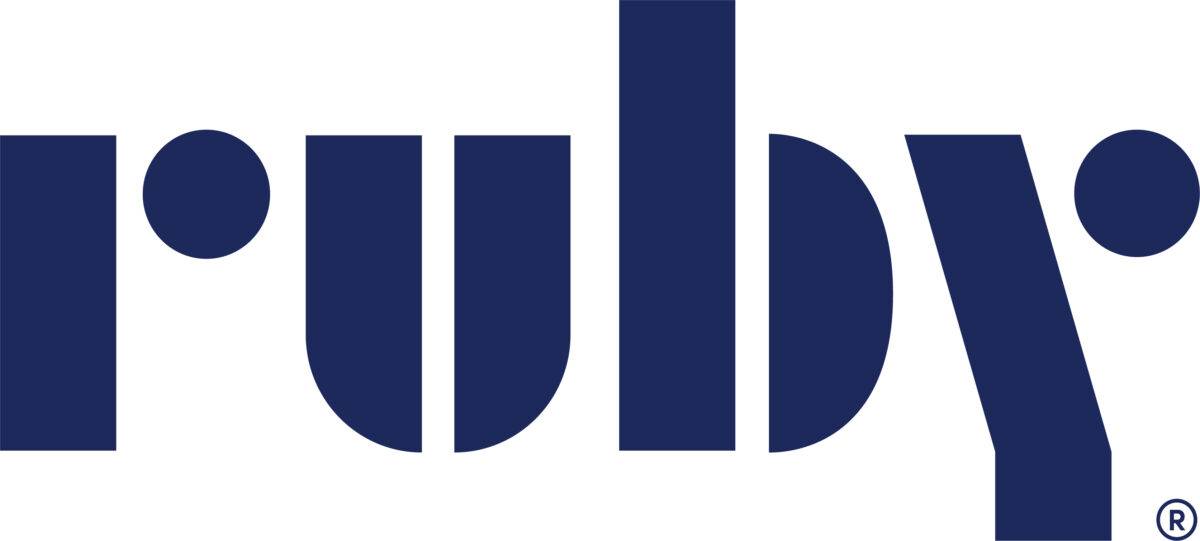If you’re like most business owners, you have something of a love–hate relationship with your business phone line. On the one hand, you love being able to instantly connect with customers or clients. On the other hand, there’s the cost and hassle of maintaining the line—and ensuring a high-quality phone experience for everyone who calls.
You might also have a love–hate relationship with landlines, which provide stable connections but tether you to a specific location and carry not-insignificant costs.
It’s one reason why many business owners consider using VoIP. Maybe you’ve started to explore VoIP as an option. You may even be using VoIP already. Or perhaps you’re hesitant to try VoIP due to concerns about its reliability.
Whatever the case, if you’ve been wondering if VoIP is a good choice for you, wonder no longer. Let’s explore what VoIP is, how it works, and whether it’s the right option for your business.
Table of Contents
What is VoIP?
VoIP definition: VoIP stands for voice over internet protocol. In simple terms, a VoIP line sends and receives calls using the internet rather than a copper wire connection (which is what a landline uses).
VoIP’s beginnings reach back to the mid-1990s and the growing popularity of the internet and personal computers, as well as the rising costs of long-distance calls. With VoIP calling, people and businesses could save on their phone bills by tapping into the power of the newfangled World Wide Web. VoIP gained further traction in the mid-2000s with the rise of DSL and broadband.
Today, while VoIP calling is still largely dependent on the quality of the user’s internet connection, the technology has a whole heck of a lot to offer in terms of features and usability. And in some cases, it can be a better choice than a landline.
What makes VoIP calling so popular is its flexibility. You can send and receive phone calls anywhere from your VoIP phone number as long as you have an internet connection.
However, although VoIP calling has come a long way, it’s not a perfect match for every small business.
Let’s take a closer look at how VoIP works and what kind of features VoIP might offer for you and your business.
How does VoIP work?
Get comfy and refill your beverage—we’re about get a little technical.
Okay, so, a VoIP phone call requires many things to happen all at once to get your voice from your IP address to someone else’s IP address (that is, essentially, to place a phone call over the internet). When you place a VoIP phone call, your voice is recorded and converted into data. Those one and zeroes travel over the internet, and once they reach the other person’s IP address, they’re converted back into your digital voice. All of this occurs in real time, over your internet connection.
VoIP calls can work through a special phone plugged into your router, or through software on your computer or mobile device. Most people have used VoIP software, even if they don’t realize it. If you’ve ever placed a Skype call, for instance, congratulations—you’ve used VoIP.
The VoIP calling of yesteryear certainly had its limitations. For one, it required that you place a call to another person using the same VoIP software (e.g. Skype user to Skype user).
Today, many VoIP providers offer integrated mobile or desktop apps that allow for video conferencing and team messaging, and can even enable team members to take phone calls on their smart watches (perfect for when employees are in the field!).
Instead of call forwarding, you automatically receive your VoIP calls and messages on your mobile device when you leave your office (which, to be fair, isn’t so great for your days off). You’ll never miss an important call with a client or potential customers because you had to untether yourself from your desk.
All of this makes VoIP calling truly competitive with traditional phone lines in terms of value. Keep in mind that with a landline, you need to be at your business’s location to place or receive a call. VoIP allows you to take your business phone number with you anywhere you have an internet connection.
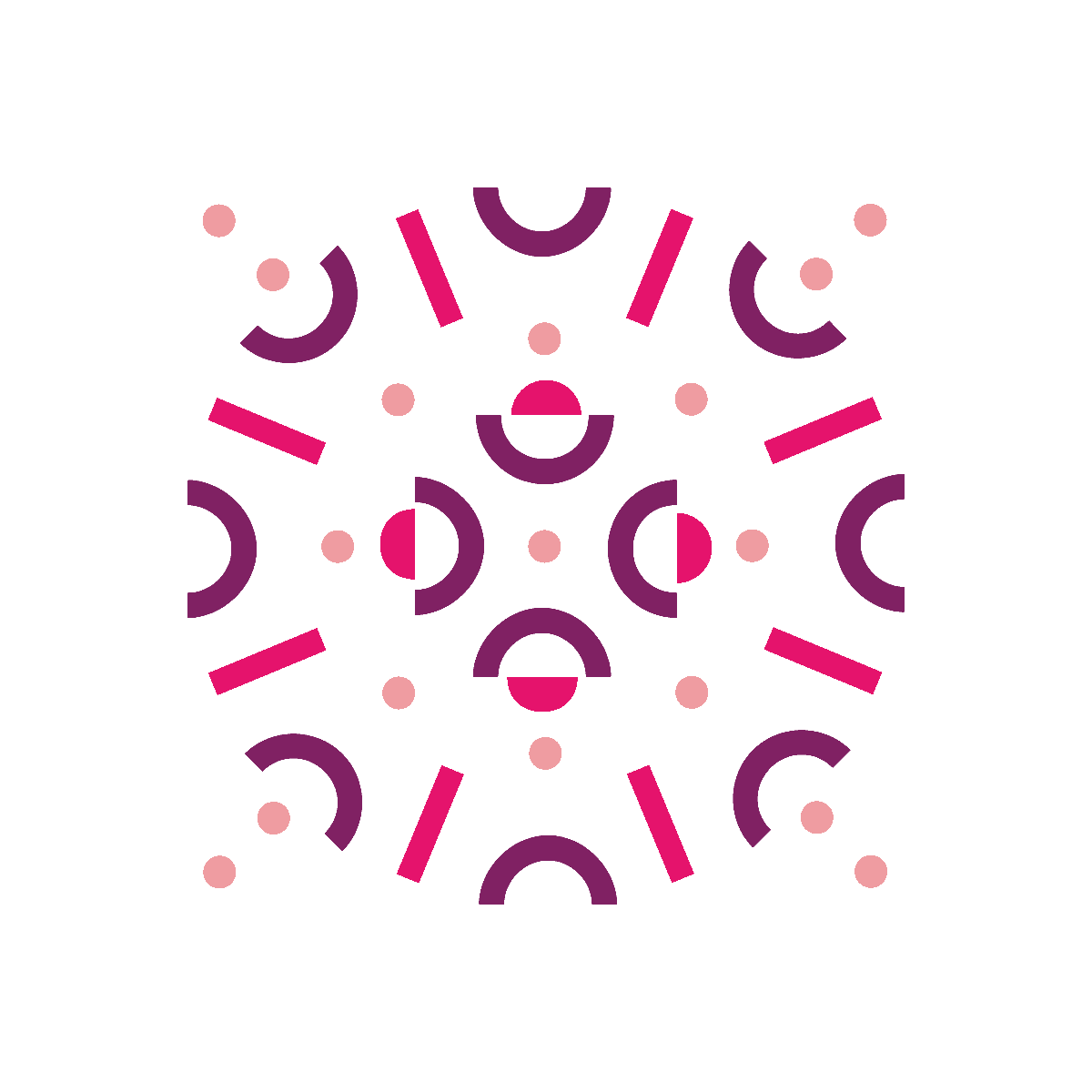
What providers offer VoIP?
Many companies specialize in VoIP calling, while others, such as our friends at Grasshopper, offer VoIP calling as a feature alongside their other services.
- LogMeIn: LogMeIn offers a suite of business tools aimed at helping you connect your workforce with intelligent business tools. LogMeIn’s suite of tools includes Grasshopper, a business phone system you can use from your personal device. GoToConnect is their cloud-based business phone system that integrates business calling, messaging, and video conferencing—all on one cloud-based platform. LogMeIn and GoToConnect integrate with many of the business tools small businesses rely on, such as Salesforce, Zoho, Microsoft Teams, and G Suite.
- Nextiva: Nextiva is another company that offers flexible VoIP services. The desktop or mobile app helps you see past communications with customers, which can be a powerful tool for customer service. Nextiva allows you to video conference with team members. Nextiva offers an AI tool that automatically sends welcome and follow-up messages to new and potential customers.
- RingCentral: RingCentral offers flexible pricing (based on the number of users) and features to its small business customers. Depending on the package you choose for your business, you can conduct video meetings, audio conferencing, internet faxing, advanced calling features such as call monitoring, whispering, and barging. RingCentral integrates smoothly with tools you might already be using, including Slack, Microsoft 365, Salesforce, and Zendesk.
- Google Voice: Google Voice offers a mobile or a desktop app that allows you to send and receive calls, voicemails, and texts over your internet connection. With Google Voice, you can make calls from any device using a separate business phone number. Voice integrates with other Google applications such as Google Meet and Google Calendar. Although Google Voice is a popular option for VoIP, its limitations make it less-than-ideal for many growing businesses.
- 8×8: The 8×8 Experience Communication Platform offers cloud-based voice, contact center, video, mobile, and unified communications for businesses of all kinds, with analytics and additional features such as call handling, call management, and core productivity.
- Intermedia: Intermedia offers an array of connected services that help you integrate your business technology. Intermedia’s VoIP offerings include the ability to switch from a traditional office phone, a desktop app, and a mobile app. You can start a chat or video conference with your team and even share files right from your computer. Advanced features help you see data about your business’s calls and your team’s productivity. Intermedia integrates with Microsoft Teams, Salesforce, Zoho, G Suite, Outlook, Slack, and others.
With all these options for features and smart business integrations, why would anyone still choose a traditional landline for their business?
Unfortunately, there is a reason why your business might still need to hang onto your copper landline.
Let’s talk about what you can get out of VoIP and the reasons why your business might not get the best VoIP quality.
VoIP quality: what to expect and why it varies
VoIP is a powerful tool for your business—especially with the features, business integrations, and smart tools offered by most VoIP providers. The downside to VoIP might be something you don’t have much control over.
Your internet connection.
Because VoIP calling operates over the internet, call quality can vary, especially if you don’t have a reliable internet connection. Rural businesses, or businesses in areas that don’t offer many choices for a high-speed internet connection, may find that their VoIP calling isn’t as impressive as they thought it would be.
Why does VoIP quality vary?
The quality of your VoIP calls can vary for many reasons—here are just a few:
- You or your VoIP provider need to reconfigure something. Different providers offer varying VoIP services, packages, and tech support. Some platforms are more intuitive than others. More advanced VoIP services offer advanced features that require an IT professional to adjust your VoIP settings.
- You have multiple devices using your internet connection simultaneously, which can stress your ability to support high-quality VoIP calls. You can adjust these bandwidth and traffic issues to improve your VoIP call quality.
- You’re using older equipment that might not support the newest apps and software.
- You live in an area prone to power outages. If your internet goes down, unfortunately so does your VoIP system.
A solid and reliable internet connection is the primary way to ensure your VoIP calling delivers clear calls for your business. Solving bandwidth issues for you and your team members can be as simple as kicking your kids off their devices when you’re making phone calls, or as complex as telling your router to prioritize and save bandwidth for VoIP calling so that bandwidth is always available for your business.
I promise that it’s not as difficult as that sounds.
Many internet providers allow you to adjust your router management settings to protect a certain amount of bandwidth, specifically for VoIP calls. That means that bandwidth will always be available for your VoIP calls, no matter how many users or devices are surfing your internet.
And most VoIP providers have robust IT customer service departments that can help you pinpoint what might be causing VoIP quality issues you’re having.
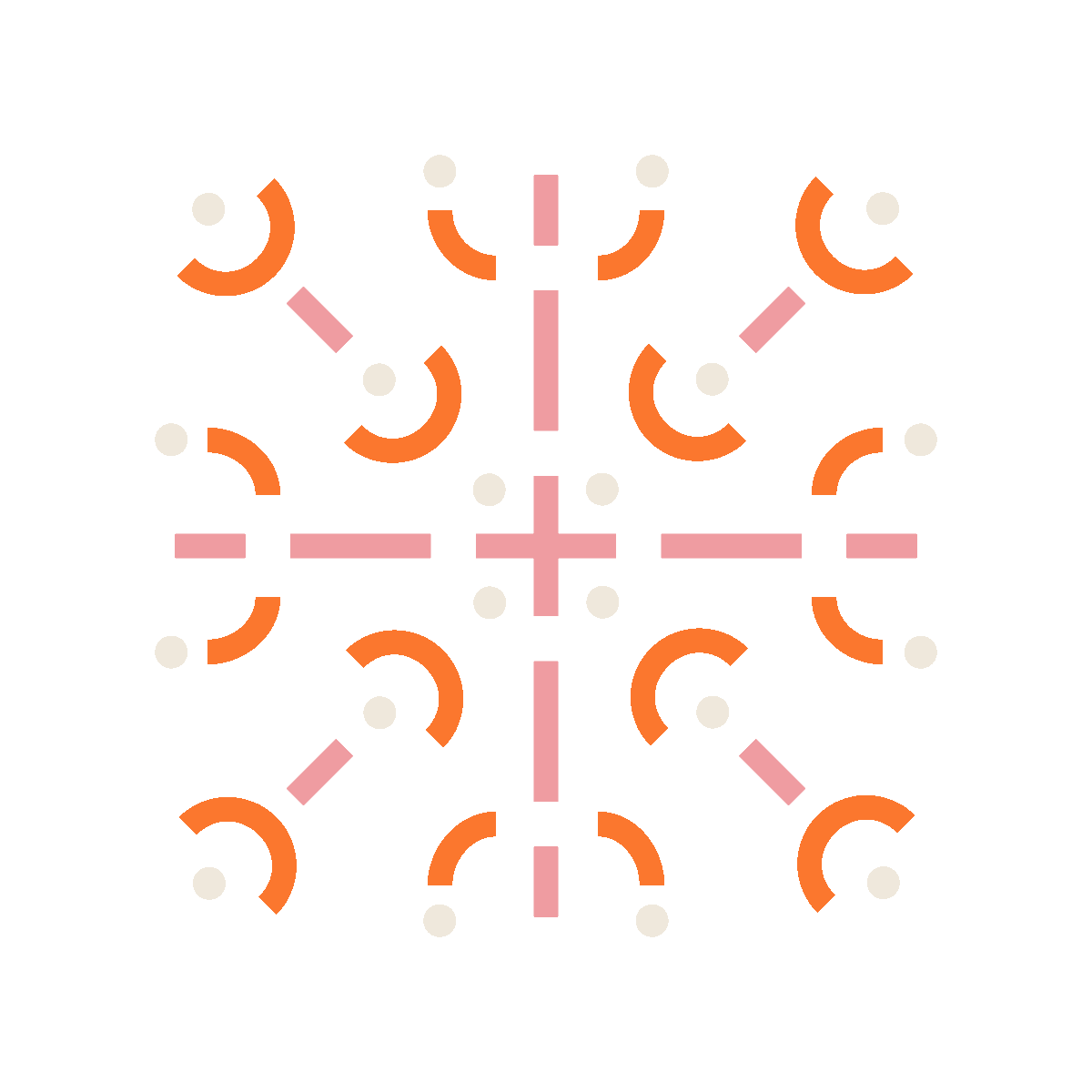
VoIP or landline: Which is the right option for you?
Let’s look at the pros and cons of the two calling options we’ve explored in this article: landlines vs. VoIP lines.
Traditional landline pros:
- Reliable connections and stable call quality
- Your business won’t lose your phone line during power outages or bad weather
- Not complicated to set up
Traditional landline cons:
- More expensive than VoIP
- Minimal flexibility, calling features, and integrations with software
- Only offered by the companies in a given area, which may mean little choice in providers
VoIP business line pros:
- Flexibility to make business calls anywhere you have an internet connection
- Many calling features and intuitive platforms, as well as access to video conferencing, messaging, and call data analytics
- Potential integrations with the business tools you may already be using, which can help you smoothly connect your business software and customer touchpoints
VoIP business line cons:
- Relies on a strong internet connection
- You can lose your VoIP calling if the power goes out (sometimes remedied if your VoIP provider offers an app you can access from a mobile device)
- May require advanced IT settings on your internet connection to improve quality and reliability
Considering making the switch to VoIP? Here are a few questions to consider when thinking about letting go of your landline and evaluating a VoIP provider:
“Is my internet connection fast and reliable?”
Unfortunately, some areas of the country still struggle with a lack of access to high-quality internet. In some cases, 4G and 5G data networks can fill the gap. VoIP might not be the best option for your business phone line if you’re in a rural area or don’t have access to high-speed internet or a reliable cellular network.
“Am I prepared for a power outage or other emergency?”
Power outages can happen at any time. When your VoIP business line depends on the power for your internet connection, it’s a good idea to have a plan in place for when the power goes out unexpectedly.
You can do a few things to keep your business line up and running when the power goes out.
- Connect your internet and VoIP equipment to a battery backup.
- Switch over to your VoIP provider’s mobile app in the event of a power outage (assuming your cell phone is charged enough).
- Set your VoIP settings to forward all your calls to voicemail if the power goes out.
Regardless of the phone system you use, you may want to maintain a landline for emergency purposes, as most landlines continue functioning during power outages. Additionally, keep in mind that many alarm and elevator lines require landlines.
“What capabilities does the VoIP provider’s mobile app offer?”
Standardizing the devices your business uses for VoIP calling, including smartphones, headsets, computers, and handsets can help you improve how your team delivers customer service through your VoIP business line. Standard equipment enables you to address IT issues across all your devices and equipment.
“How does the VoIP provider work with other tools and systems?”
The more you can integrate your telephone line with the other business tools and software you already use, the better customer service you can provide your clients and customers. Many VoIP services integrate with the CRM tools and productivity tools you use to run your business.
“What experience am I providing for my customers?”
Running a small business means making connections where your competitors can’t. Customers want to connect with your business over the phone. Your VoIP provider should offer you the tools and features you need to make those connections with clients and prospects memorable from the very first call.
Not sure if VoIP is right for you?
Your business might be in a storm-prone area (with frequent power outages) or a rural area with an unreliable internet connection. If that is the case, VoIP probably isn’t the best option for your small business.
Fortunately, you have options. If you’re not sure if VoIP is right for you, ask us about porting or hosting your business line. We can help make sure your customer’s calls are answered 24/7/365.
VoIP or landline, it’s all about connection.

No matter what you choose for your business phone line, what matters most is selecting the tools to help your business accomplish what your competitors can’t—providing extraordinary experiences for your customers every day.
Creating memorable experiences for your customers while growing your business is easier than you think.
Ruby’s here to help with that. Visit our small business resource hub for tips, tricks, and resources to help you make more connections with more customers every day.